Informatica – Delete Scheduled Job
Login to Informatica
Click Data Integration from the top left menu
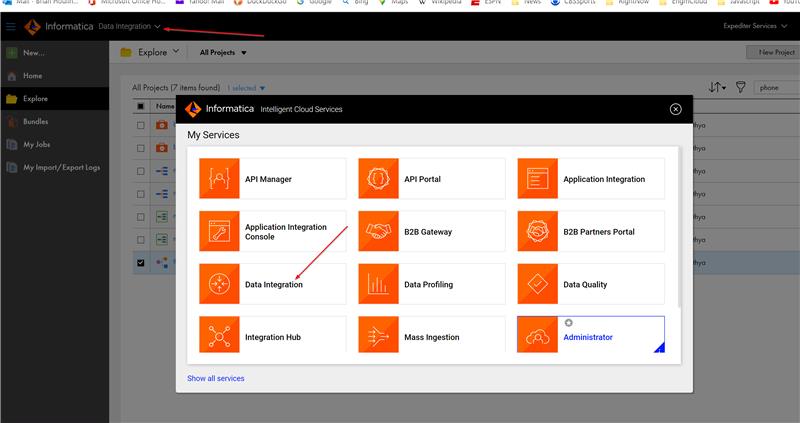
Select Explore -> select your Taskflow
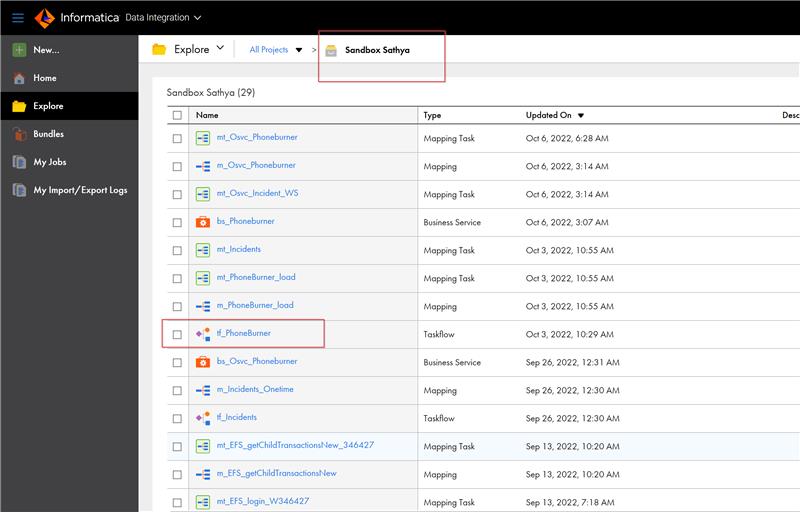
Right-Click the task flow and select Scheduled Jobs
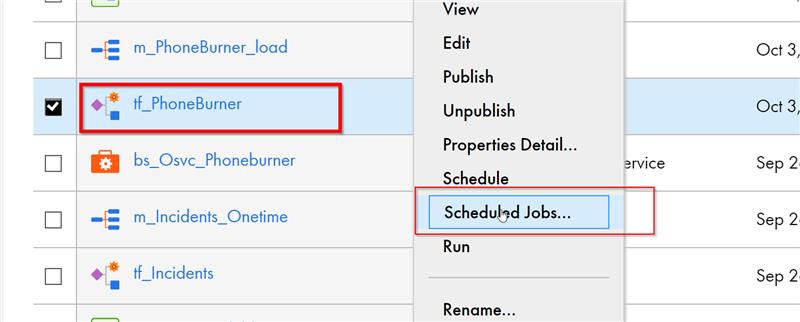
Delete the scheduled Job
Login to Informatica
Click Data Integration from the top left menu
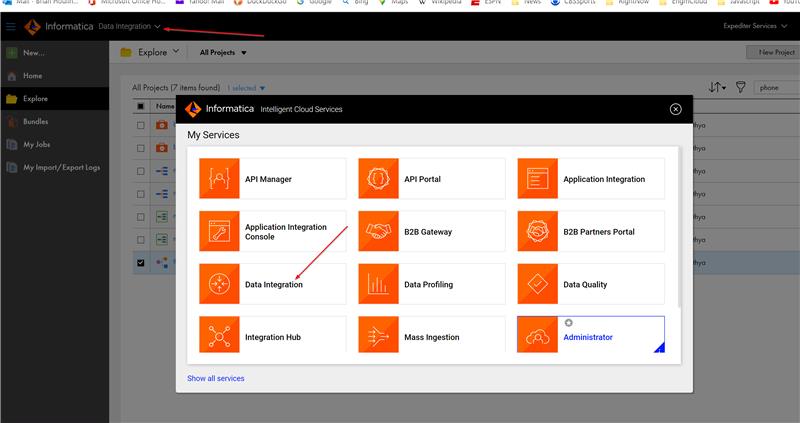
Select Explore -> select your Taskflow
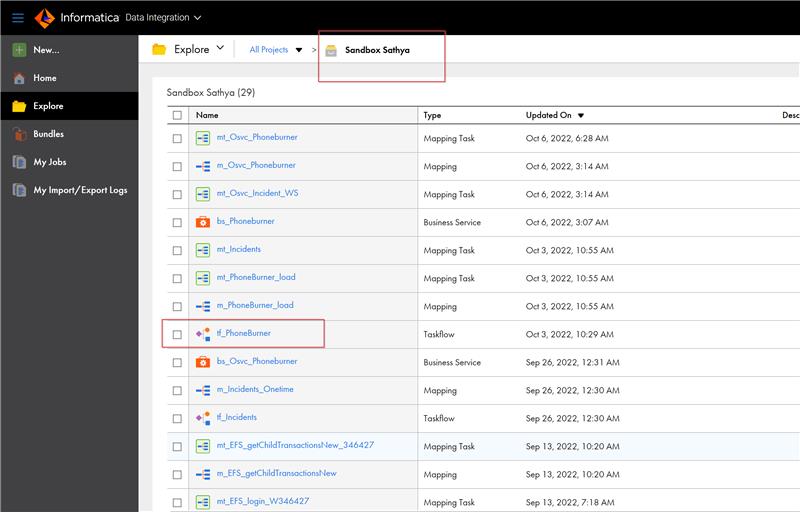
Right-Click the task flow and select Scheduled Jobs
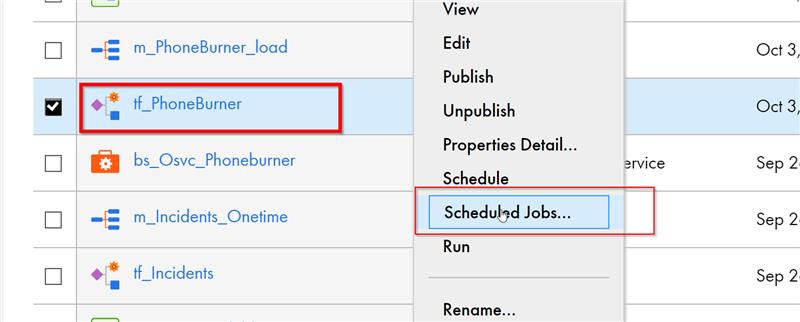
Delete the scheduled Job