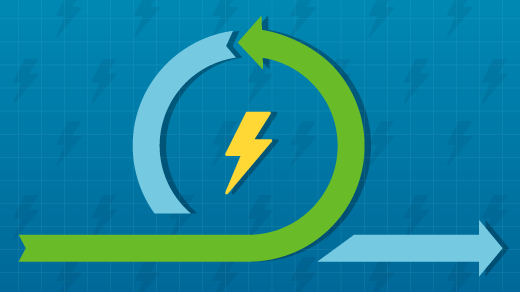EGW_ENABLED = YesEGW_SAVE_EMAIL_HEADERS = YesQUESTION_ENABLED = YesEGW_PASSWD_CREATE = NoCS_HOLIDAY_MSG_ENABLED = YesFATTACH_OPEN_ENABLED = YesCLIENT_SESSION_EXP = 0
This is very helpful when you want to submit an SR to Oracle on behalf of your client. Sign in to your Oracle Support Account https://login.oracle.com/mysso/signon.jsp 2. Click ‘View Accounts’ -> ‘My Account’ 3. Click ‘Request Access’ button at the top of your browser 4. Enter your client’s Support Identifier and Organization Name The Support […]
https://docs.oracle.com/en/cloud/saas/sales/21d/faaps/op-crmrestapi-resources-11.13.18.05-importactivities-post.html Oracle Content Server (UCM) URL: https://<pod-name>/cs Oracle Content Server REST API endpoint: https://<pod-name>/resources/latest/erpintegrations https://docs.oracle.com/en/cloud/saas/financials/21d/farfa/op-erpintegrations-post.html https://docs.oracle.com/en/cloud/saas/sales/21d/faaps/op-crmrestapi-resources-11.13.18.05-importactivities-importactivityid-child-datafiles-post.html Upload File Endpoint: https:///fscmRestApi/resources/11.13.18.05/erpintegrations Sample Request Import Activity Endpoint: https://<instance>/crmRestApi/resources/11.13.18.05/importActivities Open Question How to get the InputFileContentId from the Document ID in the Upload File Response?
Get Participant Template from Oracle site to generate the CSV zip file to upload. Tools -> File Import and Export Import Zip File Click the plus icon Upload zip file Select ic/incentiveCompensationParticipant/import Save and Close Incentive Compensation -> Participant Assignments Tasks -> Import and Update Participant Details Select your uploaded zip file -> Submit. Copy […]
Participant Incentive Compensation Participant ORA_CN_INCENTIVE_COMPENSATION_PARTICIPANT_ABSTRACT Participant Manager Incentive Compensation Participant Manager ORA_CN_INCENTIVE_COMPENSATION_PARTICIPANT_MANAGER_ABSTRACT
Go to Navigator>Scheduled Process> search for the below process and run once “Import User and Role Application Security Data” Scheduled Processes Schedule New Process and Search for “Import User and Role Application Security Data” Submit Process