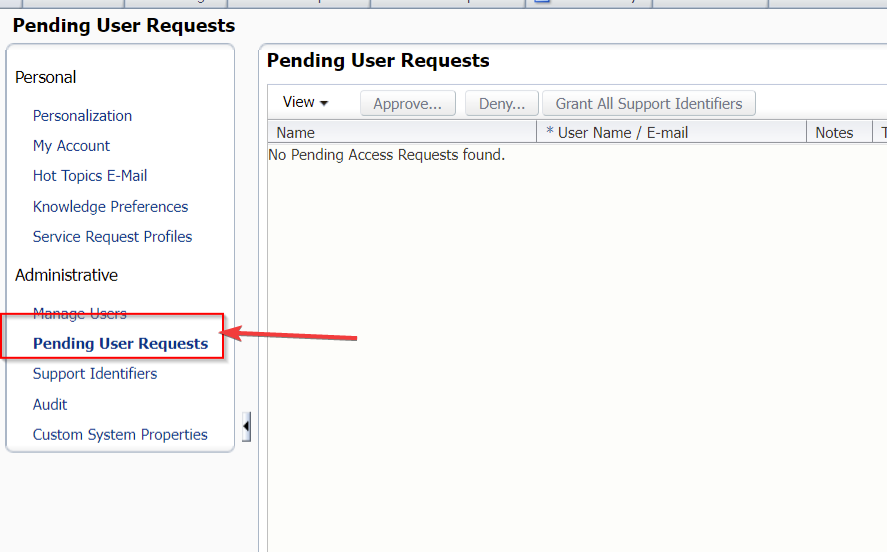Oracle Support Request Access
This is very helpful when you want to submit an SR to Oracle on behalf of your client.
- Sign in to your Oracle Support Account
https://login.oracle.com/mysso/signon.jsp
2. Click ‘View Accounts’ -> ‘My Account’
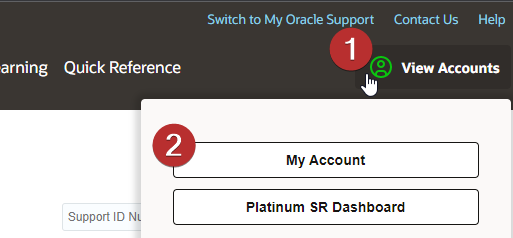
3. Click ‘Request Access’ button at the top of your browser
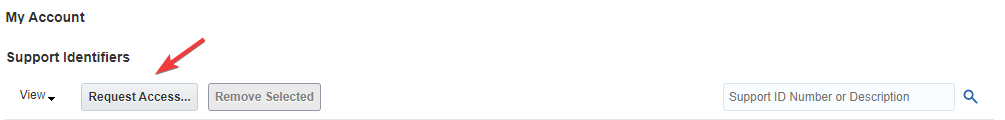
4. Enter your client’s Support Identifier and Organization Name
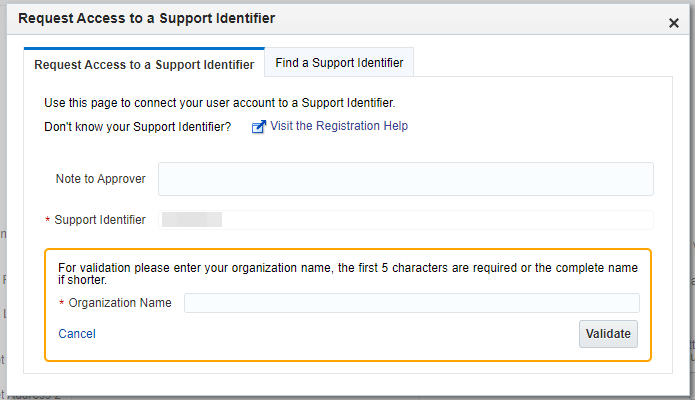
The Support Identifier and Organization Name can be found the Welcome to Oracle Cloud email.
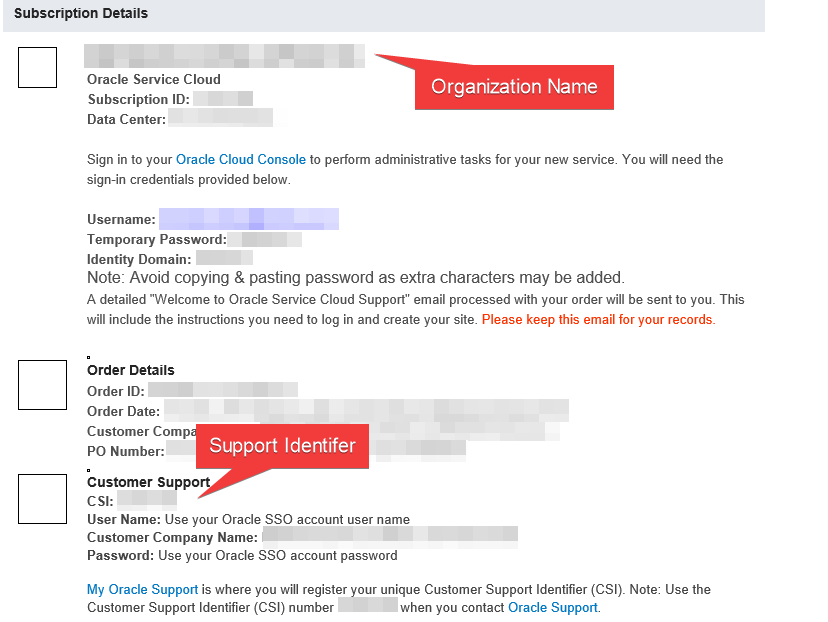
5. Ask your client to approve your request.