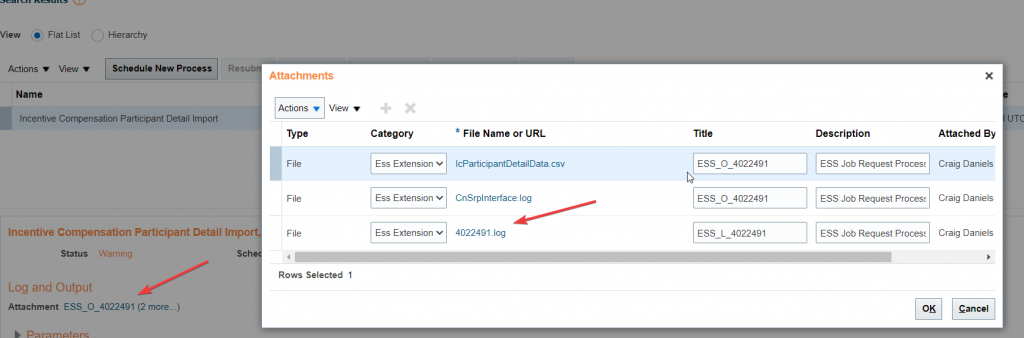Oracle Incentive Compensation Participant Import
Get Participant Template from Oracle site to generate the CSV zip file to upload.
Tools -> File Import and Export
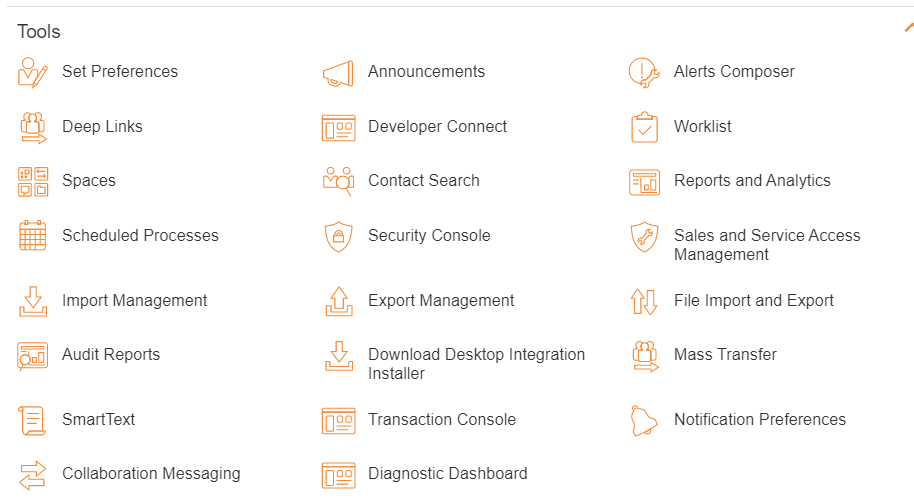
Import Zip File
- Click the plus icon
- Upload zip file
- Select ic/incentiveCompensationParticipant/import
- Save and Close
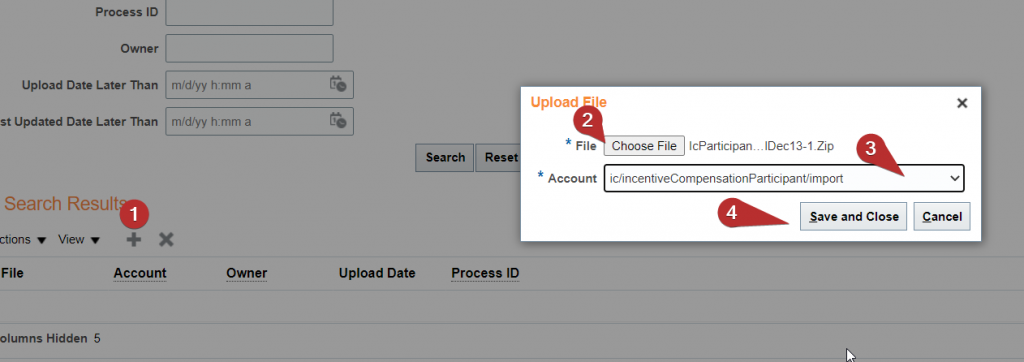
Incentive Compensation -> Participant Assignments
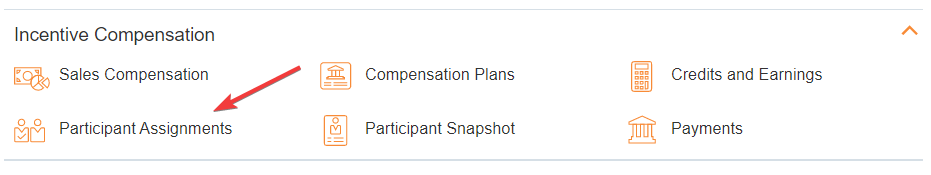
Tasks -> Import and Update Participant Details
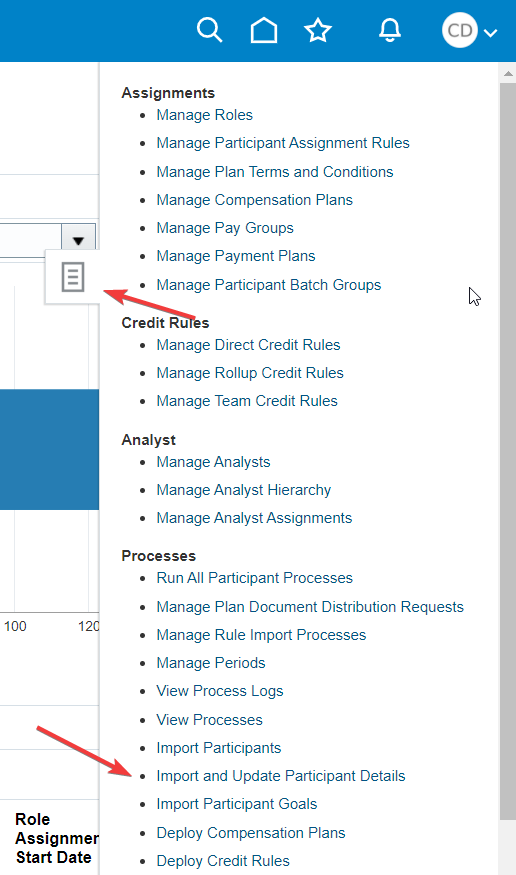
Select your uploaded zip file -> Submit.
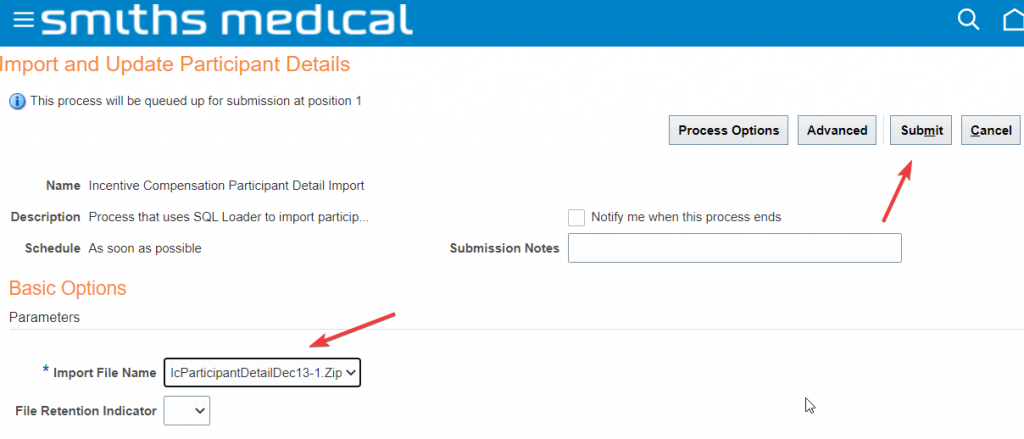
Copy the process Id to your clipboard -> Cancel to exit screen.
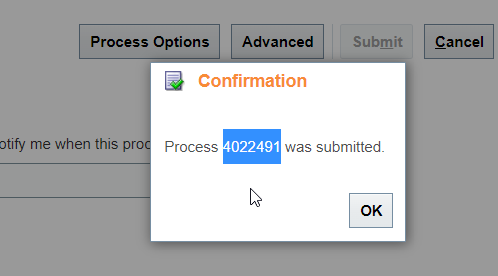
Tasks – > View Processes
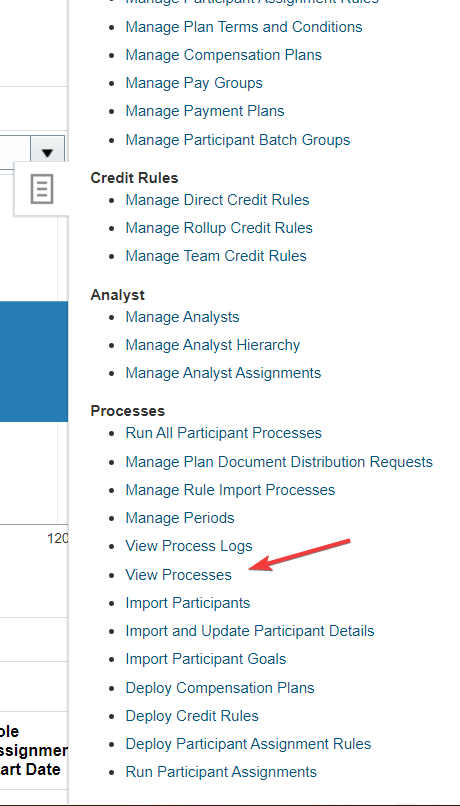
Expand Search -> Paste Process ID -> Search
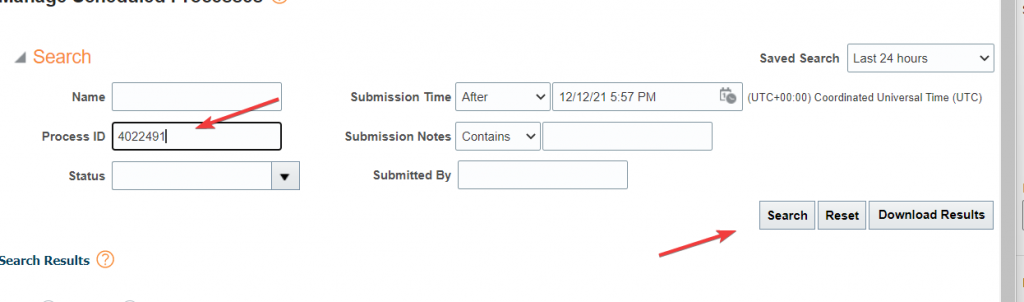
View Process Details